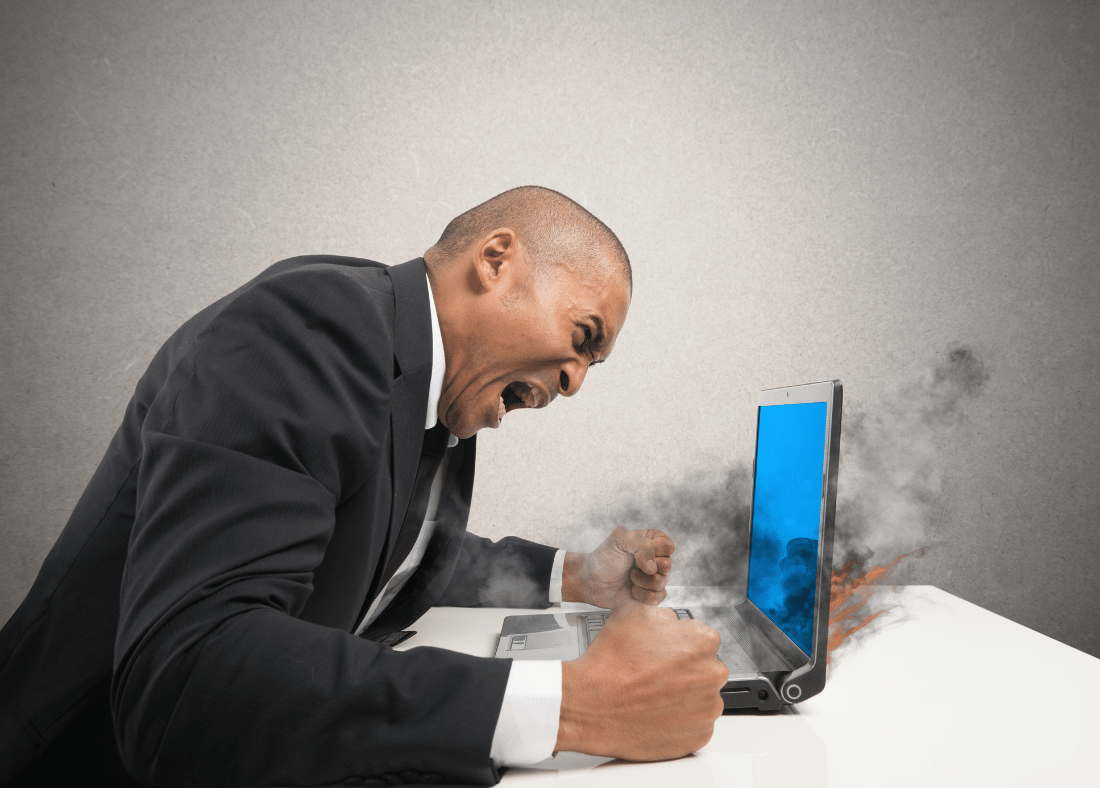How to Turn Off Blue Light On Your Computer
Andy MantAccording to Harvard Health blue light is disrupting your sleep and causing eye strain. Blue light also impacts our circadian rhythms
Limit your exposure to artificial light sources, especially blue light, throughout the day and evening. Blue light from computers is one of the biggest sources of high energy blue visible light, so turning off the blue light on your computer is a good first step.
Remember that blue light is also present in other sources, such as fridge lights, house and office lights, smart phones, and car headlights.
There are several ways to turn off blue light on a computer and even add warmer colors to your computer screen which can help you fall asleep better in the evenings.
Other ways to turn off blue light are listed below:
- Windows built-in Night Light Mode
- macOS built-in Night Shift Mode
- Installing F.lux Software
- Installing Iris Tech Software
How to Turn Off Blue Light on Windows Computers and Laptops
Step 1 - Open the Start Menu
Step 2 - Click the gear icon to load the settings menu
Step 3 - Choose “System”
Step 4 - Choose “Display”
Step 5 - Click the icon called "Night Light " and switch to the ON position (Turn Night Light On)
Step 6 - Click “Night Light Settings”. Use the Night Light feature to be able to adjust the amount of blue displayed and also to choose the time period for the reduced blue light to be on for
How to Turn Off Blue Light on a Mac
Step 1 - Click on the Apple icon in the top left-hand side of your screen
Step 2 - In the top left-hand corner of your screen, click "System Preferences"
Step 3 - Select “Displays”
Step 4 - Toggle Over the "Night Shift" Button
Step 5 - Click the box adjacent to “Turn On Until Tomorrow”. Use this setting to turn off the blue light. This can be used to schedule night light mode and you can also toggle the amount of blue light and color temperature.
You can even set the hours you want blue light to be reduced from which is great for the evening time too improve your sleep. Turning off blue light from sunset to sunrise is a good idea.
Install F.lux
Another good option is F.lux. F.lux can help mitigate blue light emitted from your computer.
F.lux is a piece of free blue light filtering software you can download to turn off blue light from your Microsoft computer or Apple macOS device.
At BON CHARGE, we like F.lux because you can set it to your time zone and have blue light change throughout the day/night to mimic the sun.
Final Thoughts
We must remember that blue light is present everywhere, so wearing computer glasses or light sensitivity glasses during the day could be needed to give all round protection when looking at a computer screen. If you are to opt for one method to turn off blue light from computers, make it Iris Tech. Also, ensure you do not fully turn off blue light from your computer during the day, as at this time our body clocks need some blue light.
We also share our tips on how to remove blue light on an iPhone here.